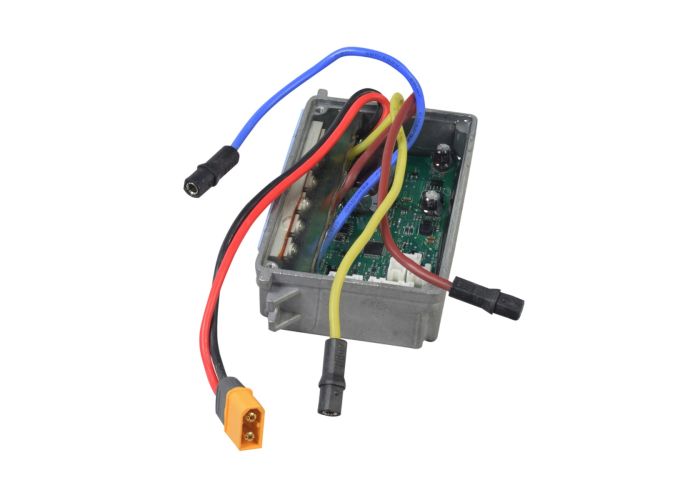The motherboard for the Ninebot MAX G30 scooter is the main electronics component of the scooter's control assembly. The motherboard is the "brains" of the MAX G30's operating system, and may also be known as a Printed Circuit Board (PCB) and is essentially a scooter controller in its function but without the external metal case.
Our Ninebot motherboard included the PCB, the protective metal case, and the five wires with connectors. This motherboard is only compatible with the Ninebot by Segway MAX G30 electric scooter. Although it looks similar to other models such as the Xiaomi M365, the part is not interchangeable with that of any other model.
Note: As an anti-theft security feature, the replacement motherboard must be given a new number in order to integrate with the scooter. You will not need to download anything as it works through Bluetooth. Once your computer scans the device you can manually change the serial number. Ninebot IAP and Ninebot Flasher are both able to do this.
Currently, only software on Windows with BLE to do this. Open IAP on a Windows computer with BLE, and find your device by pressing “scan now”. Then you can change the serial number and it should bind.
⚠ WARNING California Residents:
Proposition 65 Warning